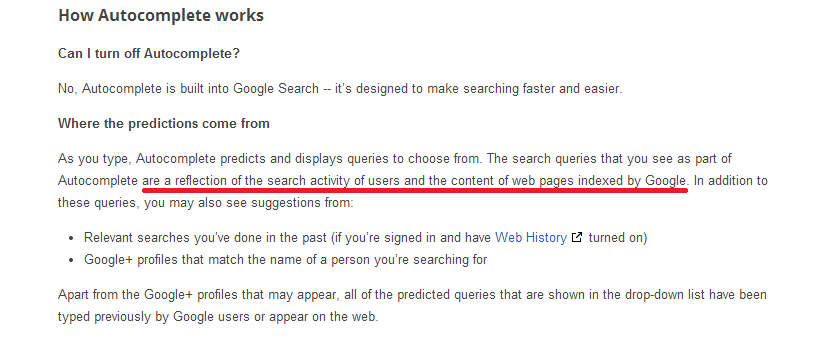Great question.
And for now, it’s one that Google appears to give a somewhat clear answer on. The suggestions we see in autocomplete come from two things:
- Content
- Search activity
The screenshot above is from https://support.google.com/websearch/answer/106230?hl=en.
What Google is telling us is that if there is no content relevant to your search activity, then the algorithm is less likely to update it’s suggestions for the searches you’re performing.
For example, if we were searching for the term “Joe Smith Lollipops,” it would help if Google had indexed pages with “Joe,” “Smith,” and “Lollipops” on them. In my opinion, it would help even more if all three of those words were in the title of at least one web page, as the title of a page is a strong indicator to Google what that page is about. Without relevant content, it’s less likely that Autocomplete will change.
So, looking at this from a reputation managment perspective, if you want to push out a negative suggestion, you’re going to need both search activity and content that is both about the same topic.
Creating Relevant Content For Autocomplete
For clients who don’t have a strong presence online, it can be difficult to come up with enough unique search terms to make your campaign successful. Here’s how you can create the content yourself (or we can do it for you for an additional fee).
From our example above, if Joe Smith wanted to append the word “lollipops” as a suggestion in autocomplete, I would recommend creating at least one great web page all about “Joe Smith Lollipops.”
The easiest way to do this is to setup a blog using free software at WordPress, Blogger (need to be logged into your gmail account), or Weebly. I’d claim joesmithlollipops.wordpress.com and then I’d write 500 words of unique content about Joe’s love for lollipops or how Joe always gave his grandchildren lollipops when they visited, or whatever. It’s not rocket science, it just has to be unique.
This is sort of a silly idea of how you could go about creating content that’s going to be relevant to your searches, but I use it to demonstrate my point. This isn’t to say that you can change Google autocomplete WITHOUT content; maybe you can. I’ve seen other people do it. I just haven’t invested the time to do it myself.
How Did The Negative Suggestions Get There In The First Place?
Since Google is telling us CONTENT + SEARCHES = SUGGESTIONS, it begs the question, “If no one did any searches, how did the negative term get into autocomplete in the first place?”
I’ve seen many cases where clients have had ZERO search volume for their negative term and yet, it appears as a suggestion. In my case study that compares what we see in autocomplete and how it compares to the data in Google’s Keyword Planner, I make the conclusion that “either the keyword planner data that reports search activity is wrong,” or “content alone can cause a new suggestion to first appear in autocomplete.”
My personal feeling is if you have low search volume for your name or business name, it’s much easier for new content alone to influence the suggestions about you. Names and businesses with higher volume are going to adhere more closely to Google’s indication that content plus search activity equals autocomplete suggestions.
We could theorize this all day long, but in the end, all you want is for the negative stuff to go away, regardless of how it got there. And that’s what my team and I help you do.
Conclusion
I believe search activity is more important than content, when it comes to Google autocomplete. I’ve seen mulitple cases like the goofy example above using “Joe Smith Lollipops,” where one, well-written, unique, optimized piece of content combined with adequate search activity has caused autocomplete to include the term(s) we were searching for.
In my case study about a client who’s negative suggestion and home city started with the same two letters, we had to create a series of blogs for terms beginning with “Du—“. No matter how silly those blog titles were, once we performed the searches and accumulated enough volume, Autocomplete updated to include them as suggestions next to the client’s name.
Google is constantly updating it’s algorithm to modify what we see in it’s organic search results and I suspect they may one day modify how their autocomplete algorithm displays suggestions. Let’s hope they tell us when/if they do. For now, we’ve got a decent understanding of how it works, and that makes it fairly straightforward how we can change it.
If you have questions about the suggestions that appear next to your name or business name, give me a call at 503-890-6663. Your consultation will be confidential and I’ll give you an idea of what it will cost and how long it will take to change the suggestions next to your name.